|
|
Post by gollem9 on Apr 8, 2012 17:22:29 GMT
Magelogger public release v15 www.datafilehost.com/download-93651628.html- Added new damage types - Added delete functionality to the Inventory tracking (Now items can be deleted from inventories/Bankchests or they can be removed alltogether) |
|
|
|
Post by kaezar on Apr 9, 2012 11:25:23 GMT
Golem, I'm not able to download the file from the file manager. It says I have to do it from the download page, but gives no links to it.
BTW, that host is a damn nuisance. That big "Download" button by the side of the download link is a trap.
Last time I wasn't paying attention and clicked on it, which download a file with the very clear name of "setup.exe" and installed a damn tool on my computer that had no uninstall on it. Had to revert to a previous saved state on win7 to get rid of it.
Maybe it would be worth it to put a big warning on the label to avoid more people falling into this trap.
Take care
Kaezar
|
|
|
|
Post by TJ on Apr 11, 2012 19:13:55 GMT
You can host it on my web server if you would like. Send me a PM if you would like further info.
|
|
|
|
Post by gollem9 on Apr 15, 2012 14:24:32 GMT
|
|
|
|
Post by gollem9 on Apr 24, 2012 17:48:19 GMT
New beta version available!!! File is hosted on a new fileserver now : (Thx to TJ) Magelogger public release v16beta!New stuff : - All tags (prell, LL, hell, Abyss) ingame are now stored by the logger and are consultable in the Toon Info panel. 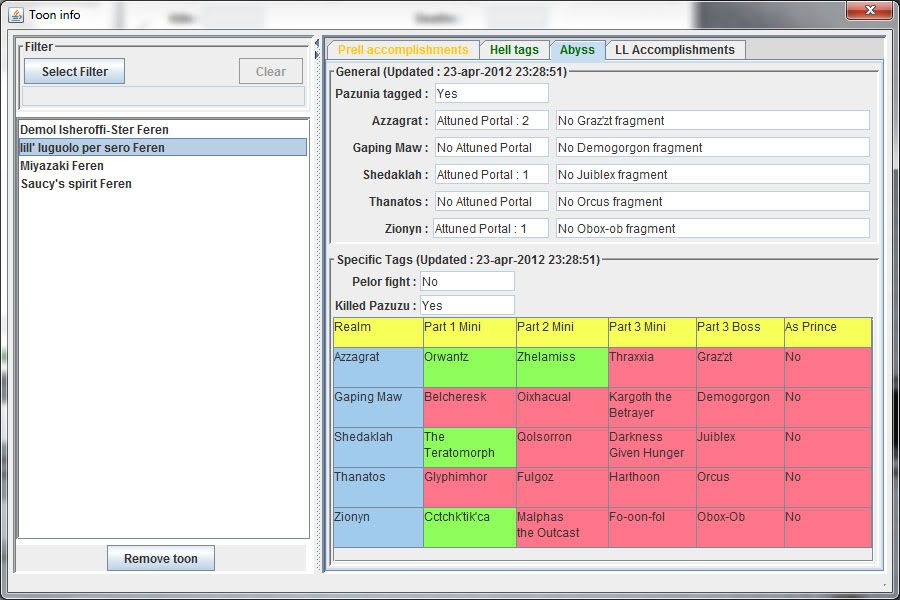 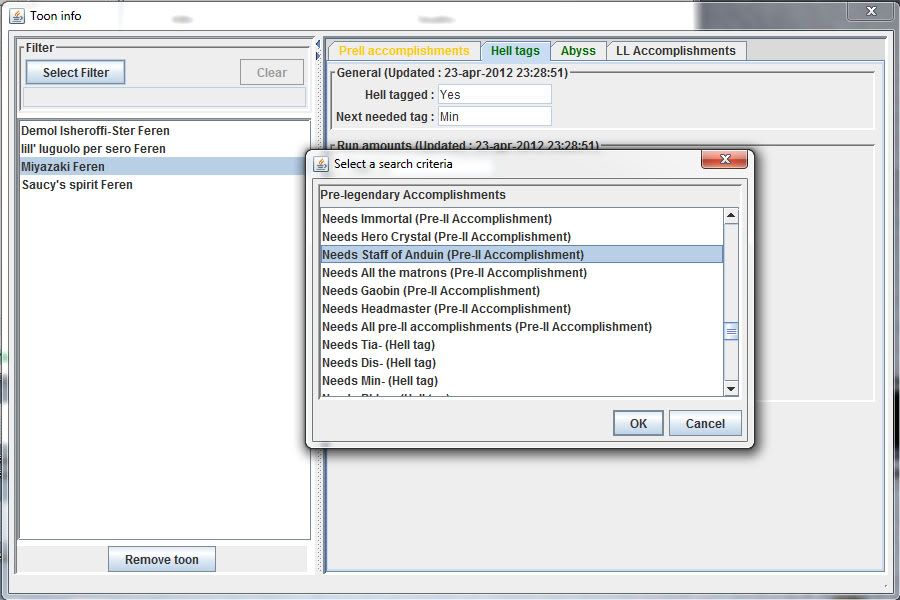 There you can search for toons that need a specific tag as well  Bugfixes : - Timers work again - Lvl 80 playerinfo freeze fixed. - Performance tweaks to the augmenter searcher and Bankchest/Toon inventory screen item image loading Some reminders of existing functionalities : - All loot on toons and bankchests is stored and can be consulted from the Search items Panel 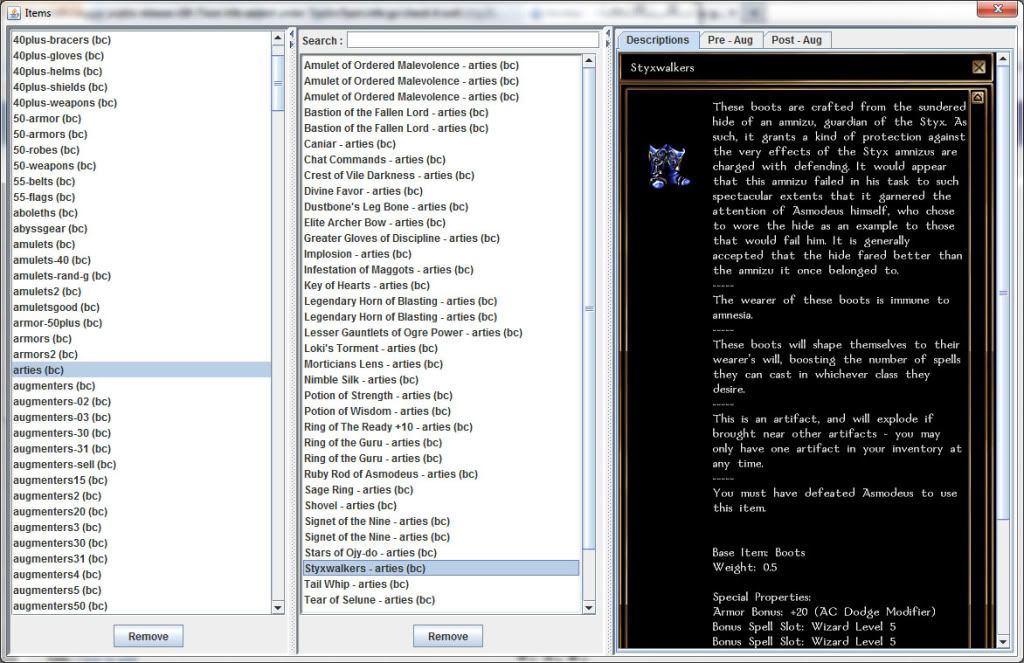 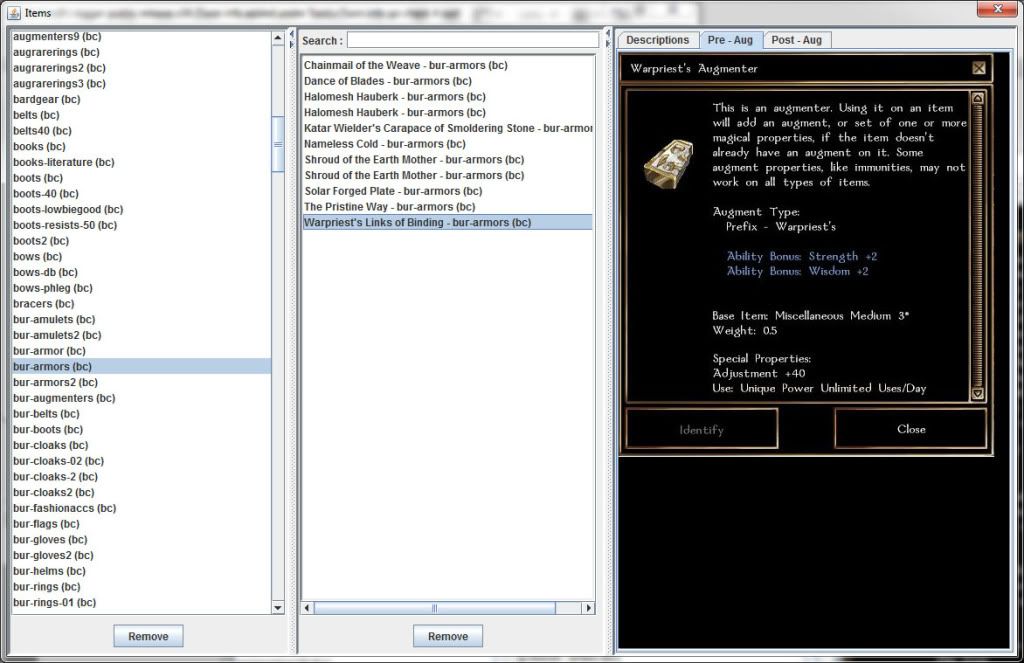 - All existing augmenters are in there and can be searched on (What aug has at leasts 5% imm to pos AND gives me at least 4 str?) 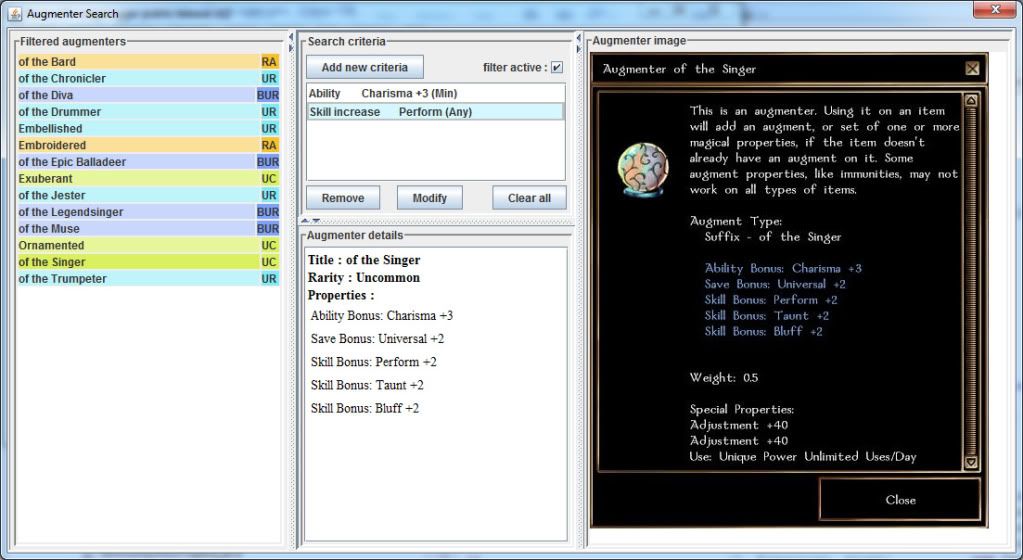 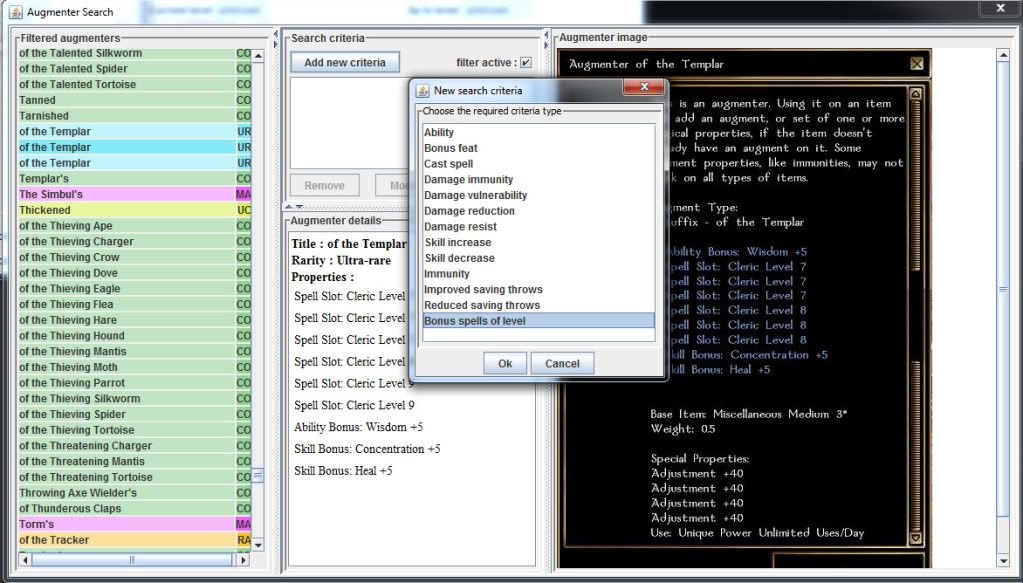 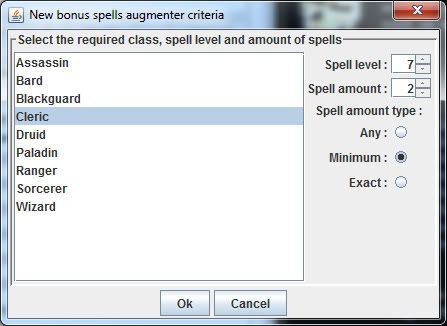 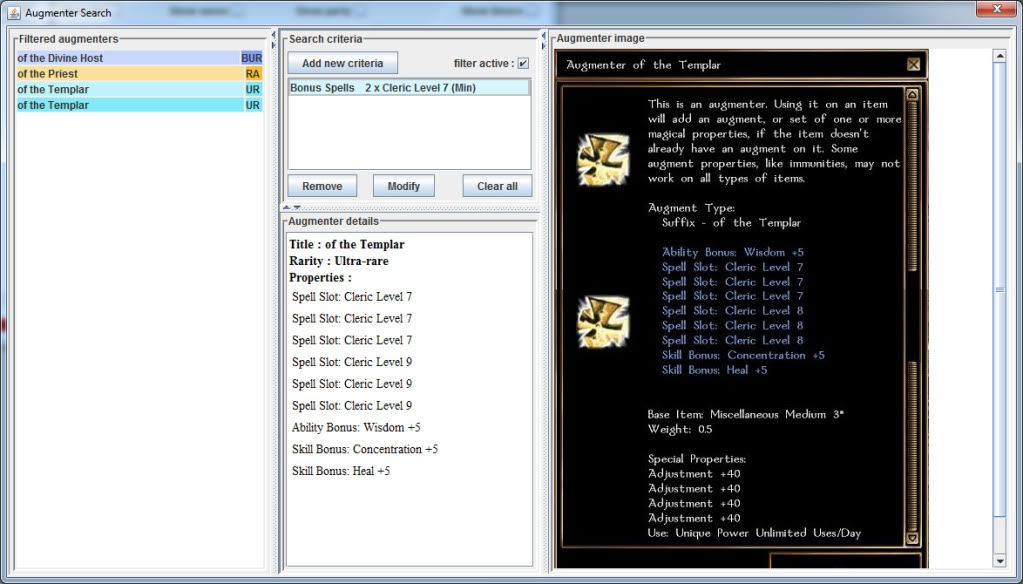 - Toonbuilds are saved and can be exported to html, xls and forum code - Loads of ingame commands For easy reference : A full list of all the commands | Command | Description | | ml timers | Gives you the fugue timers | | ml reset timer | This resets the start time of the run to the current time | | ml deathsperhour | This gives you the average party deaths per hour for your CURRENT party | | ml killsperhour | This gives you the average party kills per hour for your CURRENT party | | ml xpperhour | This gives you the average XP per hour | | ml runtime | This gives you time the run has taken already. (time since you logged on OR since you last reset the timer) | | ml temptimer start | This starts a temporary timer (good for timed maps) | | ml temptimer stop | This stops the temporary timer | | ml temptimer | This gives you the time on the temptimer | | ml lock party | After you do a !who party use this to lock the party | | ml unlock party | Unlock party | | ml healers | Will give you a list of enemies that are on the screen that heal with a certain dmg type and how much | | ml heal offenders | Will give you a list of peeps that are on the screen that are beating/healing an enemy with a certain dmg type | | ml stat kill | Will show the kill count of party members ordered by amount | | ml stat kill top | Will show the kill count of party members ordered by amount (top 4) | | ml stat kill all | Will show the kill count of party members and enemies ordered by amount | | ml stat damage | Will show the damage dealt of party members ordered by amount | | ml stat damage top | Will show the damage dealt of party members ordered by amount (top 4) | | ml stat damage all | Will show the damage dealt of party members and enemies ordered by amount | | ml stat attacks hit | Will show the amount of attacks that *hit* of party members ordered by amount | | ml stat attacks hit top | Will show the amount of attacks that *hit* of party members ordered by amount (top 4) | | ml stat attacks hit all | Will show the amount of attacks that *hit* of party members and enemies ordered by amount | | ml stat attacks miss | Will show the amount of attacks that *miss* of party members ordered by amount | | ml stat attacks miss top | Will show the amount of attacks that *miss* of party members ordered by amount (top 4) | | ml stat attacks miss all | Will show the amount of attacks that *miss* of party members and enemies ordered by amount | | ml stat attacks crit | Will show the amount of crit attacks that *hit* of party members ordered by amount | | ml stat attacks crit top | Will show the amount of crit attacks that *hit* of party members ordered by amount (top 4) | | ml stat attacks crit all | Will show the amount of crit attacks that *hit* of party members and enemies ordered by amount | | ml stat attacks dodge | Will show the amount of dodged attacks of party members ordered by amount | | ml stat attacks dodge top | Will show the amount of dodged attacks of party members ordered by amount (top 4) | | ml stat attacks dodge all | Will show the amount of dodged attacks of party members and enemies ordered by amount | | ml stat attacks hit percentage | Will show the percentage of attacks that hit compared to the misses of party members ordered by highest percentage | | ml stat attacks hit percentage top | Will show the percentage of attacks that hit compared to the misses of party members ordered by highest percentage (top 4) | | ml stat attacks hit percentage all | Will show the percentage of attacks that hit compared to the misses of party members and enemies ordered by highest percentage | | ml stat attacks hit percentage details | Will show the percentage of attacks that hit compared to the misses of party members ordered by highest percentage. Here the (hit#/miss#) is also shown | | ml stat attacks hit percentage details top | Will show the percentage of attacks that hit compared to the misses of party members ordered by highest percentage. Here the (hit#/miss#) is also shown (top 4) | | ml stat attacks hit percentage details all | Will show the percentage of attacks that hit compared to the misses of party members and enemies ordered by highest percentage. Here the (hit#/miss#) is also shown | | ml stat | Combines the "ml stat kill" & "ml stat damage" & "ml stat attacks percentage details" commands | | ml stat top | Combines the "ml stat kill top" & "ml stat damage top" & "ml stat attacks percentage details top" commands | | ml stat all | Combines the "ml stat kill all" & "ml stat damage all" & "ml stat attacks percentage details all" commands | | ml nextline | If at the end of a line "more..." appears, this means that there is more info. Typing this command will fetch the next part of the info and so on.... |
- Ingame audio cueues to certain events (healing mob being hit, by who, what it healed on, damages, ...) - Ingame consultable timers and runtimes - A saves screen that shows you all screen that have been made by you and others (Good for new runs to find out what has made you confused!) - And offcourse the magelogger main screen that contains all outgoing and incoming damages, spell immunity info , ... |
|
|
|
Post by wolf on Apr 24, 2012 19:10:01 GMT
another great job golly keep up the good work hard to believe now what this started as  |
|
|
|
Post by gandoron on Apr 24, 2012 21:27:48 GMT
Holy junk those updates are awesome. and Aug search, that's GREAT!
-G
|
|
|
|
Post by Risen_Sorcerer on Apr 24, 2012 21:41:50 GMT
I cant figure out how you use this. I launch this then I launch the logger and type "!who party" then I type "!echo ml lock party" and nothing happens. When I get on my toon it doesnt even change to my character on the logger it stays blank. Help?
|
|
|
|
Post by arek on Apr 24, 2012 23:33:41 GMT
A couple of possibilities:
- First, look at the bottom of the main page of Golly's logger and you'll see a box labeled "Nwn dir:". Is this box red? If so, you need to make sure it contains the location of your NWN installation. If it does, and it's still red, read on.
- If that didn't fix it, go to your NWN folder and open nwnplayer.ini and look for ClientEntireChatWindowLogging. Make sure this is set to 1. If it's not, set it that way, and that should fix your problem.
If neither of the above things work, I don't know what's going on.
--Arek
|
|
|
|
Post by Moon *(SL)* on Apr 25, 2012 3:12:23 GMT
Should this logger work for windows 7? Just thought I would ask rather then trying to read through 11 pages of posts just to maybe find out it's not going to.  If it is supposed to work then I would love to get some help figureing out how, but if not,.. then I can't wait till i get my new mother board and get my xp installation back up and running. lol |
|
|
|
Post by TJ on Apr 25, 2012 3:29:45 GMT
Yes. It worked for me this evening.
|
|
|
|
Post by Moon *(SL)* on Apr 25, 2012 4:33:32 GMT
Where can I find HG Crossroads?
|
|
|
|
Post by gollem9 on Apr 25, 2012 17:35:22 GMT
HGCrossroads is not needed anymore (unless you want to consult old logfiles).
I mainly use Arf
Important :
- Make sure java is up to date (www.java.com)
- If the exe does not work, try the .bat file (If that does not work as well, plz save the error log that appears in the dos box and send it to me in a pm).
-As Arek has mentioned before :
* Make sure playerinfo.ini has the entry ClientEntireChatWindowLogging set to 1.
* If nwn dir remains red, make sure you browsed till the NWN directory.
|
|
|
|
Post by Moon *(SL)* on Apr 25, 2012 20:34:59 GMT
Thanks for the info,.. I did end up finding out it was my java was out of date. Now I'm just trying to figure out how to use the toon info and item panels. I was messing around with it a little last night but I'm kinda stumped.
Moon
|
|
|
|
Post by gollem9 on Apr 25, 2012 21:05:19 GMT
Heya Moon, Toon Info : Do a "!list acc" on a toon + skull (if it has a tia skull) - That should populate the ToonInfo panel for that toon. Items :*On toons : --Do a "!list inv" --Items you pick up or lose should automatically be detected and added/removed from the toon. *On bankchests : --Open chest & leave it open -> Do a !list contents on the open bankchest That should populate the items for the first time -- Items you put in or take out of your bankchests are detected automatically. Make sure when you are running these commands, that you wait untill the toonname shows up in the logger (Can take a while) and the logger is started  . |
|











