|
|
Post by helbrax on May 16, 2008 22:34:27 GMT
Note: Old code has been scrapped and refreshed.  I started this little client about a year ago and never finished it. I had some free time at work and decided to pick it up again. It basically just aggregates all the data from the player list, market list and quest lists and puts them all in one place. You can also highlight particular runs or items based of a keyword, and add some notes if you feel so inclined. It's currently in a BETA status right now and there is limited error checking, so don't be surprise if it just crashed for no reason at the moment  . I plan on doing some work on the Server Status tab and a few nips and tucks in some other areas, as well as some behind the scenes code improvements. Features- Shows message, user and time the message was posted
- Shows list of current players
- Shows market listing
- Build filters to watch for items/runs/players.
- Column sorting
- Run messages < 30 minutes old will be highlighted
- Notes tab to keep track of things
- Right click on a run message or player name and direct connect to that server
ToDo List- None at the moment. My current school/work load has sapped all my time. Sorry.
Windows UsersYou will need the .net 2.0 framework. Odds are you already have it. If not, you can download it from Microsoft's website. Linux UsersYou will need the Mono framework. I tested this on Ubuntu 9.04 and openSuse 11 without issue. Both UsersYou will need to make sure you have write access to the directory you put the .exe in. It will create a "settings.xml" file to store you filters and such. It needs to be in the same directory as your nwmain.exe. FilesThe program: irlazy.com/hg/hgdashboard.exeThe source: irlazy.com/hg/hgdashboard_src.zipBugs- The parsing routines are extremely fragile. I need to play around with them to get them working better. If something unexpected comes up it stops working.
|
|
|
|
Post by synan on May 19, 2008 7:48:35 GMT
I don't mean to come off rude, but how is this different from using an RSS reader? And, if some changes needed to be done, isn't it easier to modify an existing RSS reader to add the online status and such info than writing a new app from scratch?
|
|
|
|
Post by illandous on May 19, 2008 18:49:32 GMT
I think it just matches up your buddy list to Yomi's list.
And yes, for the run listing, an RSS feeder does the job, *shrug* but you know what, the more the merrier.
-Ill
|
|
|
|
Post by helbrax on May 19, 2008 18:59:31 GMT
I don't mean to come off rude, but how is this different from using an RSS reader? And, if some changes needed to be done, isn't it easier to modify an existing RSS reader to add the online status and such info than writing a new app from scratch? For the server messages alone, I agree. However, this is going to be a collection of more than just the run server messages. It will include the online player status, and market stuff. It will give you a little bit more flexibility than your standard RSS reader(at least that will be the idea). Besides, writing the app is fun! |
|
|
|
Post by starlandra on May 19, 2008 19:31:24 GMT
not working at all for me
|
|
|
|
Post by helbrax on May 19, 2008 20:34:59 GMT
not working at all for me Care to elaborate? Which version did you download? Are you running windows or linux? If windows, 32bit or 64 bit? XP or Vista. I can tell you right now it probably won't work under Vista, and it might not work under 64 bit. After I get this version hammered out I'm going to put out a .net version that will have better compatibility with windows. |
|
|
|
Post by starlandra on May 19, 2008 20:50:58 GMT
windows vista... used your last version up there.
|
|
|
|
Post by helbrax on May 19, 2008 21:01:03 GMT
I doubt the .exe will work under Vista. You will probably have to have perl installed for it to work and use the .pl version. Vista doesn't play nice with the program that converts the .pl file to an .exe
|
|
|
|
Post by Quargon on May 19, 2008 22:23:20 GMT
Very nice tool. Works fine with Windows XP ...
I have a suggestion for the auction display: is it possible to include a small "sort" button/function (maybe by clicking on e.g. "item") so u can sort the items in the auction in alphabetic order? (Maybe thats possible for seller and price too)
|
|
|
|
Post by helbrax on May 19, 2008 22:38:11 GMT
Very nice tool. Works fine with Windows XP ... I go a suggestion for the auction display: is it possible to include a small "sort" button/function (maybe by clicking on e.g. "item") so u can sort the items in the auction in alphabetic order? (Maybe thats possible for seller and price too) I'll definitely look into it. I also plan on splitting out the item part away from the configure menu, and adding the same type of option for players(players in your list will float to the top and be in green) and messages(you can set up a filter for certain runs and have them float) |
|
|
|
Post by synan on May 20, 2008 6:48:42 GMT
but you know what, the more the merrier. Absolutely true  Have fun with it, I will try it out when it gets more features. |
|
|
|
Post by helbrax on May 22, 2008 14:29:48 GMT
but you know what, the more the merrier. Absolutely true  Have fun with it, I will try it out when it gets more features. Just added a .net version with a few more features. The Filters don't work yet, but you should be able to view Server Messages, Player List, Market and Server status all from the main view. Double clicking on a player will also give you a small overview of that player(area, level, etc). Just found a bug while writing this though. Refresh isn't working properly  |
|
|
|
Post by arek on May 23, 2008 20:37:48 GMT
Here are the suggestions for improvement I promised you in Yomi's thread earlier. There's a fair number of them, so bear with me.  Player list: - Include area/level information in the player list. I only just read about being able to double-click for this info, but it's still easier to just use the webpage or the in-game listing to find an XP group or a run in progress.
- Separate the player list by server. Ideally, have a dropdown with server numbers above the player list area, and show only one server at a time (or all servers if requested) in the player list area.
- Have a buddy list separate from the player list, or a "buddies" dropdown on the player list - with the player list separated by server, a separate buddy list will be handy for finding out when your friends are on.
Market List: - Highlight new items in the market list (for 24 hours? configurable?) as they appear.
Run listing: - Highlight new runs as they appear. Leave runs highlighted for 20 minutes or so (configurable?), then un-highlight.
General improvements: - Make a tray icon for HGClient, and have HGClient minimize and/or "close" to this icon. This will make it easier to keep HGClient running in the background while doing other things.
- Make the refresh time for the .NET version configurable in the same way it was for the perl version, or better still separately configurable for each section (runs, market, players)
I know that this is a big list of potential improvements, but having them implemented would make HGClient MUCH more usable.  --Arek EDIT: Removed one suggestion for the market list (separate by server) as I just realized that this could actually make HGClient LESS usable. |
|
|
|
Post by helbrax on May 23, 2008 21:47:33 GMT
Should be easy enough.
It will show always show all players, but the idea is to have it sorted by the server column automatically(or let you reverse it). There is currently a nasty bug with the column sorting and refreshing that's farking up the indexing something fierce. Haven't tracked that down yet. I don't see any advantage to having a drop-down filter, since the point of the player list is to determine which players are on which server, so to me it's putting the cart before the horse.
Already doing that. If you click on Filters->Buddy List from the menu you will see a temporary form that I stuck in there. Any people in that buddy list will be highlighted in green on the Player List
This would require to keep a cache of market data, which I really didn't want to do, as the market data is quite large and I wanted to leave as small a footprint as possible. I'm going to have a Filter in place for market Items, so you can put what Items you are looking for and those will be highlighted(and possibly floated to the top). I might consider it in the future when it gets converted to XML, but right now I'm parsing the html it's just not going to happen.
Hmm...I'll have to think about that one, as it again would require an in-memory cache of the xml data to compare to. I am going to have a Filter setup for that where you can have it denote runs that you've selected. For instance, the goal is to have it robust enough that you can use regular expressions to find runs.
The run messages are rather small, so I could probably implement this without much overhead.
I was already planning on doing that, just haven't got around to it.
I plan on doing this as well, but I am going to get with Yomi and agree on a default minimum time limit that I can hard code, so people don't hammer the server.
This is really just a beta version(release early, release often) so any suggestions are more than welcome. There are also quite a few bugs. One of which is the levels in the XML file are not always int, but sometimes float. I'm assuming it's int(bad coding, I know), so the fetch croaks with an unhandled exception. The other is that Yomi removed the empty guild tag for players not in a guild, so it croaks if you try to bring up player info on someone not in a guild. I should have these fixed soon.
|
|
|
|
Post by arek on May 25, 2008 13:26:20 GMT
You shouldn't really need a second cache to be able to highlight new run messages, you could fake the "new run messages" feature by highlighting any run message less than 20 minutes old (again, configurable?) according to its timestamp.
Unfortunately, this can't be done for market items, since there's no "start time" available for those, only an "expiration date". I'll have to think about how to handle that.
--Arek
|
|

 . I plan on doing some work on the Server Status tab and a few nips and tucks in some other areas, as well as some behind the scenes code improvements.
. I plan on doing some work on the Server Status tab and a few nips and tucks in some other areas, as well as some behind the scenes code improvements.
 . I plan on doing some work on the Server Status tab and a few nips and tucks in some other areas, as well as some behind the scenes code improvements.
. I plan on doing some work on the Server Status tab and a few nips and tucks in some other areas, as well as some behind the scenes code improvements.









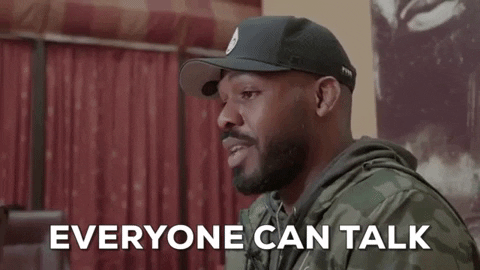


 Have fun with it, I will try it out when it gets more features.
Have fun with it, I will try it out when it gets more features.