Post by gollem9 on Apr 16, 2010 21:19:18 GMT
Well, here it is....
Latest version (Uploaded 18 Oct 2018)
New beta version available!!
- Fix for
--> Augmenter Search (Was not working anymore)
--> Added 2 more missing damage types : Raw Nature & Raw Divine
--> Added enemy saves to main dialog screen with color coded chance %
--> Some more bugfixes...
Magelogger public release v17.12
Older versions :
--------------------
Bugfix for Gaobin neutral quest + reworked tag search criteria selection
Magelogger public release v16beta gaobin bugfix!
File is hosted on a new fileserver now : (Thx to TJ)
Magelogger public release v16beta!
New stuff :
- All tags (prell, LL, hell, Abyss) ingame are now stored by the logger and are consultable in the Toon Info panel.
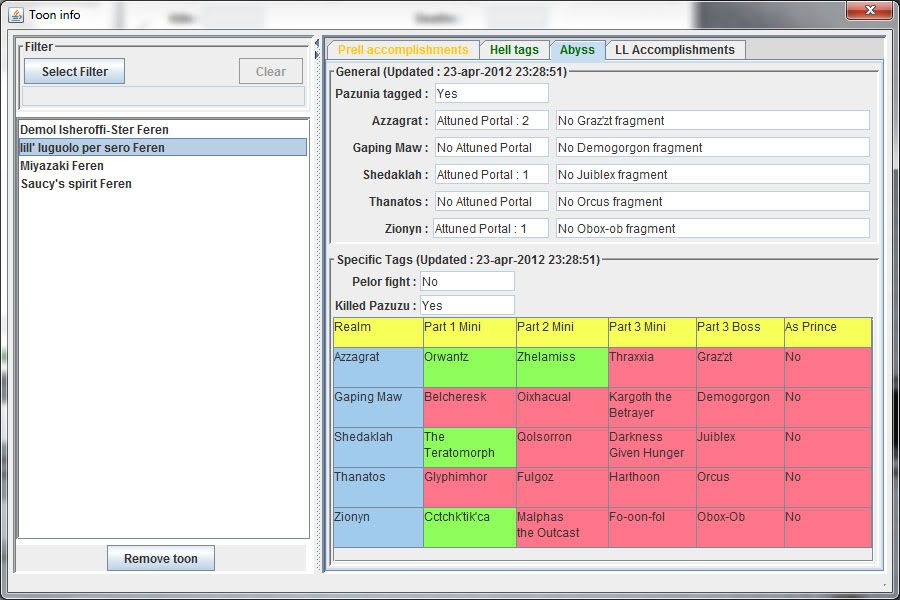
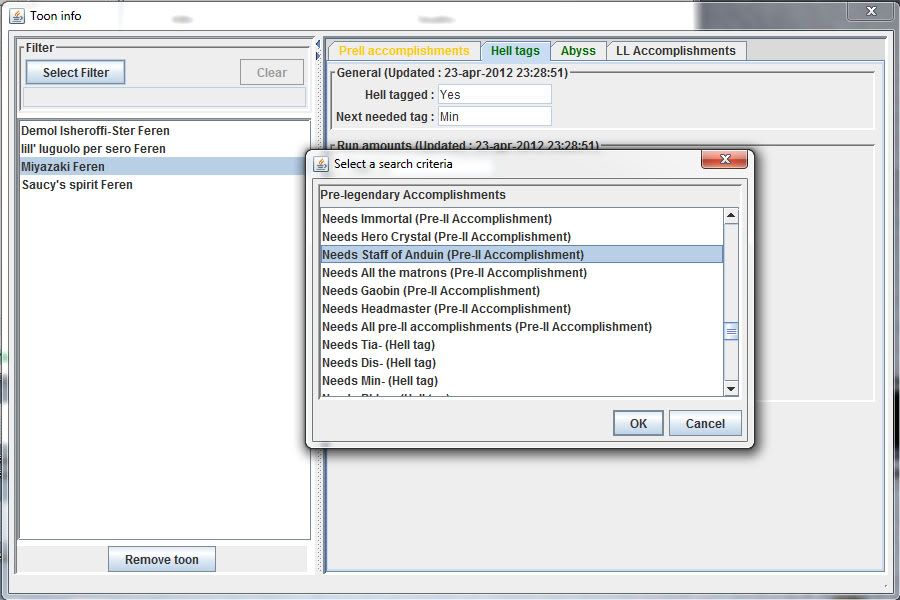
There you can search for toons that need a specific tag as well
Bugfixes :
- Timers work again
- Lvl 80 playerinfo freeze fixed.
- Performance tweaks to the augmenter searcher and Bankchest/Toon inventory screen item image loading
Some reminders of existing functionalities :
- All loot on toons and bankchests is stored and can be consulted from the Search items Panel
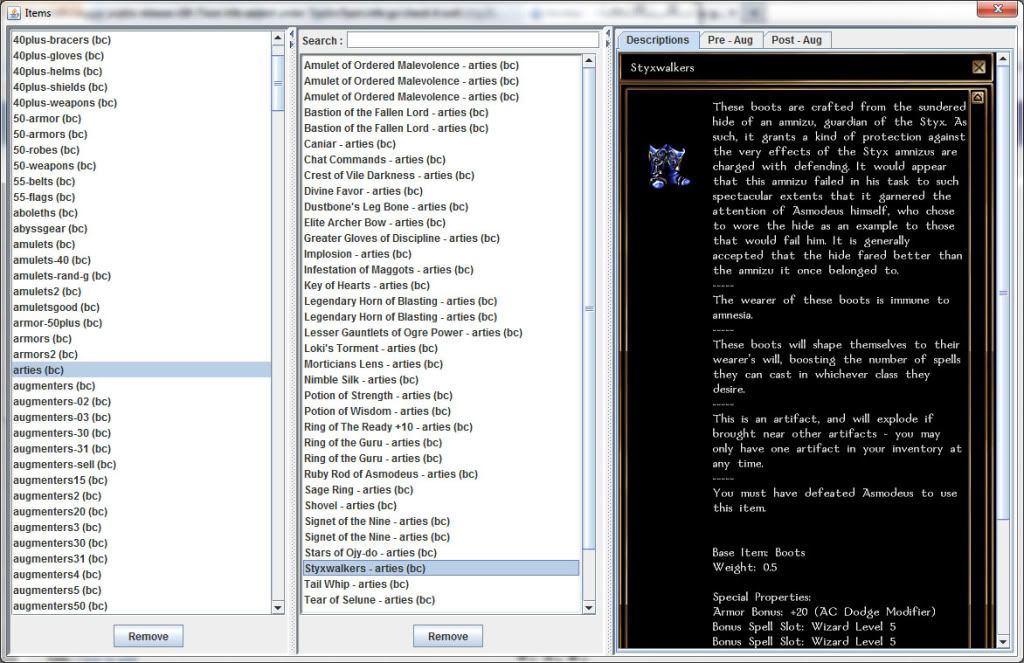
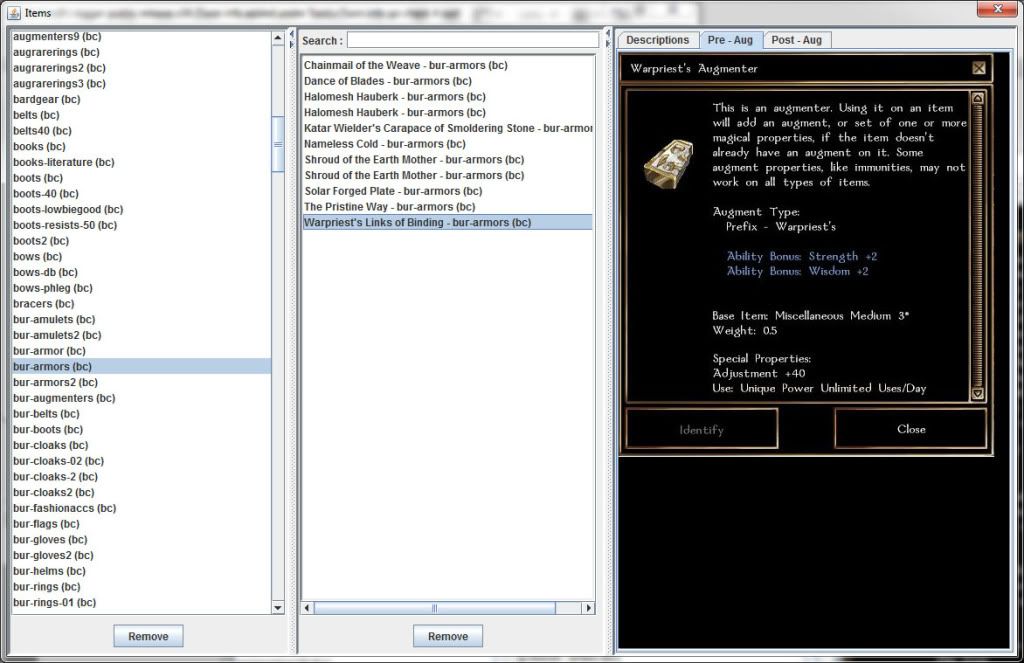
- All existing augmenters are in there and can be searched on (What aug has at leasts 5% imm to pos AND gives me at least 4 str?)
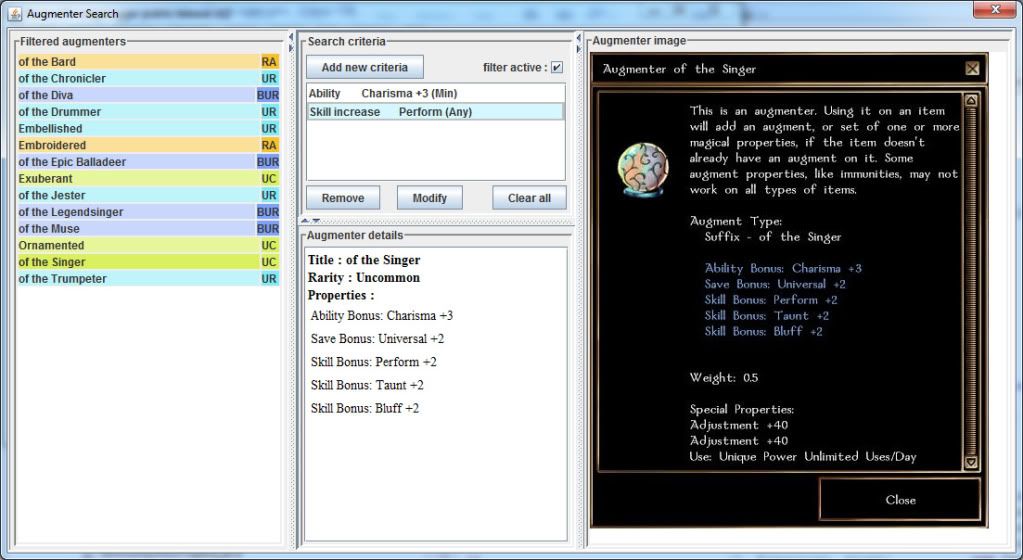
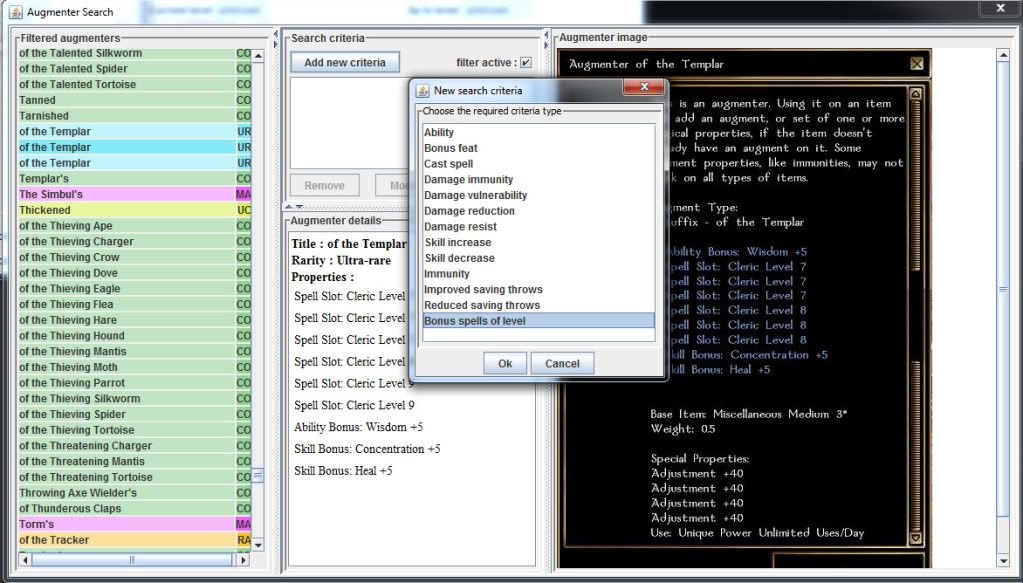
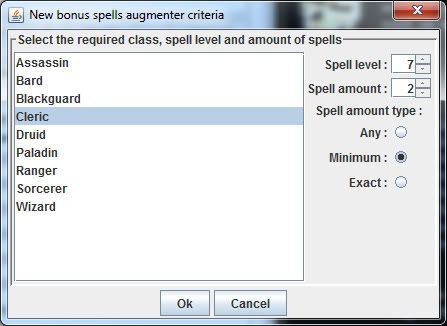
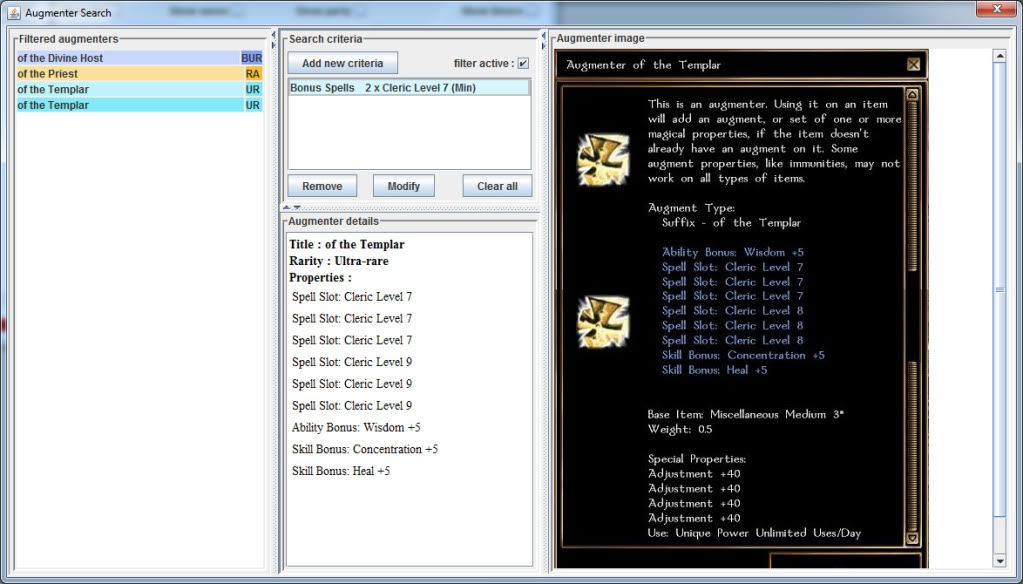
- Toonbuilds are saved and can be exported to html, xls and forum code
- Loads of ingame commands
For easy reference : A full list of all the commands
- Ingame audio cueues to certain events (healing mob being hit, by who, what it healed on, damages, ...)
- Ingame consultable timers and runtimes
- A saves screen that shows you all saves that have been made by you ,others and enemies (Good for new runs to find out what has made you confused!)
- And offcourse the magelogger main screen that contains all outgoing and incoming damages, spell immunity info , ...
Magelogger public release v16 beta!
22 April 2012
Magelogger public release v15
www.datafilehost.com/download-93651628.html
- Added new damage types
- Added delete functionality to the Inventory tracking (Now items can be deleted frim inventories/Bankchests or they can be removed alltogether)
Magelogger public release v14 (Small bugfix)
www.datafilehost.com/download-cc368a69.html
Bugfix for crashing and spells window not working.
Magelogger public release v14 (Timer expanded).
www.datafilehost.com/download-a0e6b30b.html
- Since the timer timeout came unexpected, I had to roll back a lot of the "tasty" updates.
Still Included in update :
- Reworked complete logwatching logic, which should make it more resistant to file-flips
- Hola's and healers now show up in the details tab
- Checkbox for automatic file detection (If disabled you can force the logger to ask you what file is the start of the run)
- Bugfix for the augmenter searcher
- Bugfix for the run export
- Renamed to Gollem9's Logger (Since the original name led peeps to believe it was for mages only )
)
Magelogger public release v13 (Timer expanded).
www.datafilehost.com/download-85f85551.html
Sadly just a "timer" update (And some bugfixes).
Magelogger public release v13 (bugfix).
www.datafilehost.com/download-0c1c7829.html
Fixes : Problems with file swapping.
(NOTE : Please clear the log files after crashing or accidentally closing the game. This can be done manually, or by selecting it with nwnloader. I so hope ARF will do this like HGCrossroads did in future versions)
New functionalities :
- Touch attacks (Like monk's stun & ghould touch for mages now shows up in the spells info screen as well + makes a noise if it was successfull)
(Finally the promised BIG update is here!)
Magelogger public release v13(Uploaded 5 November 2010)
www.datafilehost.com/download-26b0cfa7.html
Ever wondered how to find an augmenter that has :
- Minimum +4 Dexterity, minimum +2 Charisma, Any boost to UMD and a boost to your will save and No vulnerability to sonic?
or
- Minimum + 4 Wisdom, minimum 3 lvl 6,5 & 4 spells and a boost to your heal skill?
MAGELOGGER TO THE RESCUE!!!
In the tools menu, you can now find the Augmenter searcher.
Compose your search criteria and voila, the augmenters that meet the criteria are listed out, including all their properties. If a wiki pic exists for it, it will be shown as well
btw : Big thanks to funky for helping me gather the source data.
magelogger public release v12 (uploaded on 8 october 2010)
www.datafilehost.com/download-b17eea88.html
- Contains a new option in the "options" menu te enable/disable always on top.
- Bugfix for the inventory/bankchest organizer/searcher
Public release v11 Bugfix(Uploaded 6 September 2010) password = "magelogger"
www.datafilehost.com/download-1a2f89f8.html
- Fixes the need for [Server] (Requested by TJ and Werehound)
- Fixes the accomplishments (now has 3 columns per toon in stead of two that were overwritten)
Public release v11 (Uploaded 2 September 2010) password = "magelogger"
www.datafilehost.com/download-b8b84d6a.html
- Urgent release (timer ran out
- Exporting run (statistics) to html is 95% complete (some more trophies to put in)
- KV showing when attacking an enemy should be ready soon
Public release v09 (Uploaded 15 Juli 2010) password = "magelogger"
www.datafilehost.com/download-f752d939.html
- Now shows spell pen rolls and chances in spells info window.
- The results are color coded for easy interpretation
Public release v08 BUGFIX (Uploaded 2 Juli 2010) password = "magelogger"
www.datafilehost.com/download-b6669882.html
- Fixes MAJOR bug with bankchests (Was putting stuff you pick up in the last bankchest you opened)
Public release v08 (Uploaded 29 May 2010) password = "magelogger"
www.datafilehost.com/download-da013429.html
- Item searcher now shows images of items with augmenters + images of the AUGMENTERS THAT ARE ON IT
(As long as they exist on the wiki (BIG Thx to Traz for this).
(BIG Thx to Traz for this).
- Fixed a big that made the logger "blink" in the toolbar when it was minimized (Introduced in previous version, srry for that).
Public release v07 (Uploaded 28 May 2010) password = "magelogger"
www.datafilehost.com/download-1454a481.html
- ml commands moved to !echo
- kills commands now "ding" again
- Timers should update now even if screen is not showing
- Hola commands renamed to Holla
- Inventories are now fixed after saving them once
* Unlimited heals (only 1 shows)
* Player Hide
* Read Me
* Chat commands
* Command targeter
* PC Scrying device
(Others are removed)
- The Item Searcher now shows images of items that have
(x amount) , [x amount] or (amount charges)
- Transfering bags can not show items (limitation of the game unless Acaos can help here). Best thing to do is a !list inv on both toons after transfer.
Public release v06(Uploaded 11 May 2010) password = "magelogger"
www.datafilehost.com/download-0a4b5a4b.html
- !who party & !who party class fixed for [DM PC] and [Guide PC]
- Cornies now heal on Electric
- 0 damage given now does not play the sound anymore
- 0 damage received now does not play the sound anymore
- Hola sounds configuration is now saved correctly
- 3 Extra whisper commands:
--- ml stat deaths
--- ml stat deaths all
--- ml stat deaths top
Public release v05 (Uploaded 29 April 2010) password = 'magelogger'
www.datafilehost.com/download-f55fc94e.html
Gollem9's magelogger public release V04
- Has NEW search GUI for items on toons/Bankchests (Includes images for items!!!!!)
-> Can be found under File/Search items"
- In the search criteria, if you put '*' in front of criteria it finds items that "contain" the search criteria
Older versions :
Public release v04 Bugfix
www.datafilehost.com/download-a6e441fb.html
-> Do a !bc bankchestname before every transfer with bankchests
-> Do a !list inv after crafting gear on a toon
-> Do not start the logger on the same logfiles twice!!!
srry for the late detection (Thx Blass for pointing it out)
(Thx Blass for pointing it out)
- MAJOR bugfix for linux & Mac (Thx to arek for pointing out that linebreak on Windows is an oddball with 2bytes!! )
)
- Hola mobs recognition
--> 2 more commands : ml hola & ml hola offenders
--> 2 more sounds : Hola mob entering view & hola mob being beaten on.
(When you update an older version, plz copy over your old info files :
- latestbankchests.cre
- latestinventories.cre
- toonbuilds.cre
- accomplishments.cre
- approperties.properties
What started out as a "magelogger" (Since I primarely play sorcs), turned out to become somewhat totally different.
- Now has audio cue's (For peeps with 1 screen)
- Exports builds/bankchests/inventories/accomplishments to multiple formats, and saves them in the logger
- Consult old archived logs (Crossroads only) with a "visual" selection system
- And lots of INGAME feedback commands (for peeps with 1 screen)
- ...
First it was run by only me, then it was betatested for half a year by ahala, and a while back It was also distributed to Hellstorm, Guild D & Tymora's and some others who were willing to beta test
I think the time has come to give it to all of the HG community
What do you need for running it :
1) Windows (Linux is still very buggy) (Confirmed by Arek)
2) An update to the Java runtime environment (free) is highly recommended
3) Using the crossroads to log into the game makes some of it's functionalities run (Especially if you crash and come back in , it only continues running if you use crossroads)
How to install & get the latest version:
1) Download from the link above (I will always keep the link to the latest version in that spot)
2) Un-Zip it with password "magelogger" to any spot you want, as long as you leave the directory structure intact.
- Do not unzip the testnew.jar file -
3) Start the program by double clicking the magelogger.exe file
(If that does not work try the .bat file and as a last resort try the testnew.jar file)
1st time setup :
Once the logger has started you will see in the bottom left corner that the "path"
is red. Use the browse button to direct the logger to your NWN (<- Not logs!) directory. After that, the path should turn green.
That's it.
When you press the start button now the logger should start.
(Sometimes you might get a window that lets you select the start of a run, but it's color coded by probability of being a start and toonnames and areas visited are shown to make the choice easier)
Layout (Stuff that most other loggers have):
- All the divisions between the screens are moveable. You can collapse them by clicking the small blue triangles.
1) Filtered logs : Shows you all talk, party chat, shouts,.... which is handy to not miss party chat tellse and so on, especially when you have the game minimized.
2) Damages (Top part)
- Shows you the xp, kills, deaths, and total damage out/input for the whole time the logger has been running.
- Has 4 checkboxes to activate 4 more help screens. (The activation/desactivation of the checkboxes is stored, so the next time you start, they will be in the same state)
3) Damages (Middle part)
- Shows you all incoming & outgoing damages with the ability to turn on/off the auto scrolls
4) Spells info :
- Shows you when you are casting, an what the result is (success, disrupted by an enemy (and with what rolls you make the concentration checks)
- Shows you what enemies are immune to the spell you just cast. ( This also works for crits, sneak and other tank effects)
5) Hideable windows (Via checkboxes)
- KV window : For bards, instantly shows you the KV info after casting)
- Saves window : Shows every save you make, their type, rolls, DC,.....)
- Party window : Shows you your current party configuration)
- Timers window : Shows the timers for you and your party members
Ingame commands :
- There are currently a total of 39 ingame commands that can be executed, to get feedback ingame. (Will all be posted in the next post)
How to use them?
1) Type the command as a "echo" (!echo)
2) ALL commands start with "ml " and are case sensitive.
3) Type in the command you want : ex: "ml heal offenders" and press enter.
4) If the command was successfully recognised you should hear a "DING!!"
5) Depending on what command you executed, you expect a result. If you do, activate the chat again (type enter or click once in the text box so you SEE THE CURSOR) and press CTRL-V to paste the info.
6) Special command : "ml nextline"
- Due to limitations in the amount of characters you can put in a text ingame, the longer results are split up in parts. You recognise it by "more..." in the result.
When you execute this special command after you see this, you get the next portion and so on untill you see no more "more..." ;D
7) Some commands are linked to specific audio cue's :
Example 1 : You hear the sound for "Healer entered view" (At that time the logger automatically fills up the healers. At that time you execute the "ml healers" and you will see the healers names + additional info
Example 2 : You hear the "casting on an immune enemy" sound. This time you do not
have to execute any command, but just copy the result to the chat window
Audio feedback configuration screen: #-> Options -> audio#
- Here you can enable/disable specific (or all) audio cue's and save , so the next time you start the logger, the settings remain.
(Example : When you play a flurrying monk, AA,... you WILL disable the On damaging enemy sound)
There are about 12 audio cue's that can be heard and 10 are configurable here.
Inventories : #-> File -> inventories#
- When you do a "!list inv" on a toon or a "!list contents" on a bankchest, this gets stored to the logger. Here is the place where you can export these to a number of different formats.
Builds : #-> File -> builds#
- When you do a "!list levels" on a toon, this gets stored to the logger. Here is the place where you can export these to a number of different formats (Including forum code ).
).
Accomplishments : #-> File -> accomplisments#
- When you do a "!list acc" or "!list acc prell"on a toon, this gets stored to the logger. Here is the place where you can export these to a number of different formats).
Concerns about system performance when running this : I run it on a P4 with 2 large screens, and takes about 1 - 3% of my processor time on long runs
Java has grown a lot since the early days and has come par to (even outpaces) C++ in a lot of areas
Under construction : Export run, making the "always on top" selectable, and many more.
Wanted : Ideas, constructive criticism, wishes
Latest version (Uploaded 18 Oct 2018)
New beta version available!!
- Fix for
--> Augmenter Search (Was not working anymore)
--> Added 2 more missing damage types : Raw Nature & Raw Divine
--> Added enemy saves to main dialog screen with color coded chance %
--> Some more bugfixes...
Magelogger public release v17.12
Older versions :
--------------------
Bugfix for Gaobin neutral quest + reworked tag search criteria selection
File is hosted on a new fileserver now : (Thx to TJ)
New stuff :
- All tags (prell, LL, hell, Abyss) ingame are now stored by the logger and are consultable in the Toon Info panel.
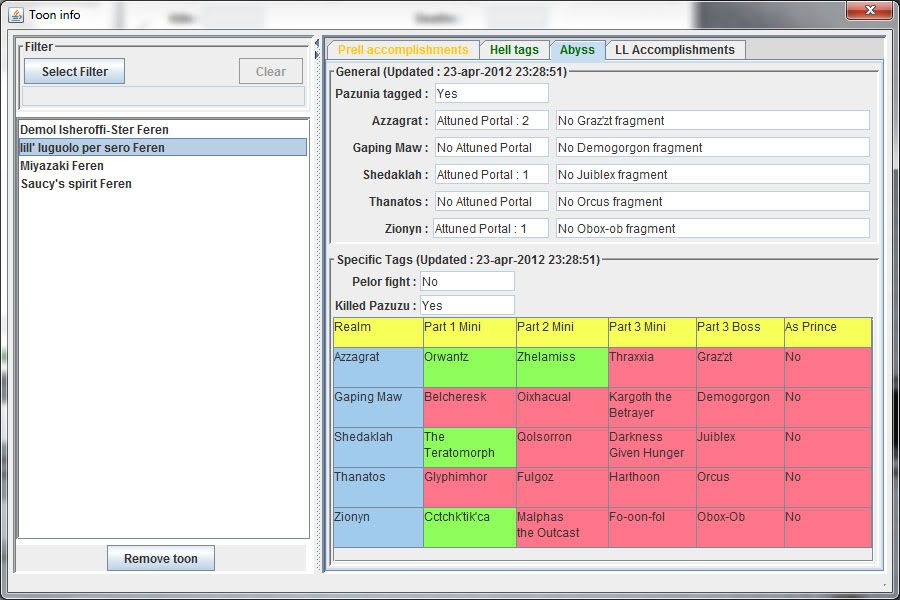
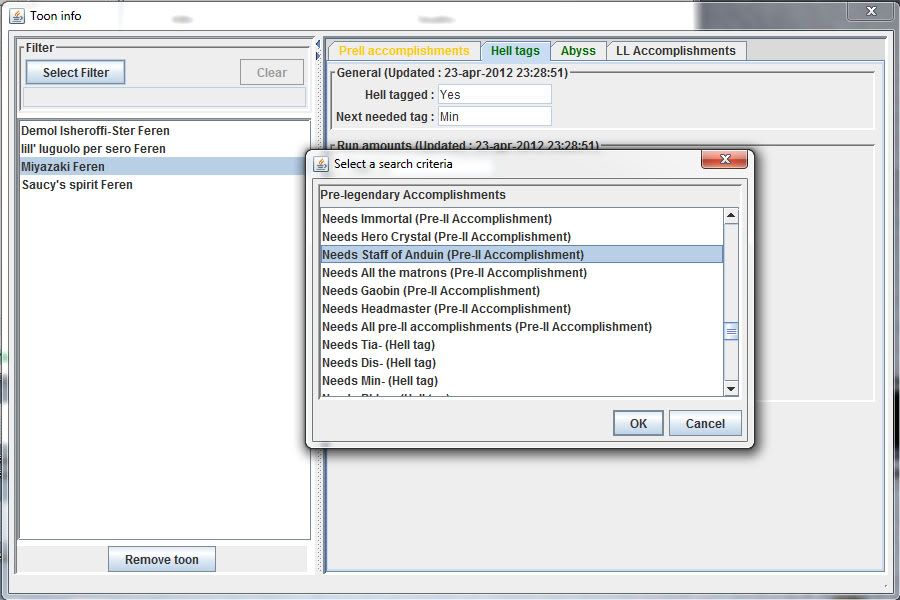
There you can search for toons that need a specific tag as well

Bugfixes :
- Timers work again
- Lvl 80 playerinfo freeze fixed.
- Performance tweaks to the augmenter searcher and Bankchest/Toon inventory screen item image loading
Some reminders of existing functionalities :
- All loot on toons and bankchests is stored and can be consulted from the Search items Panel
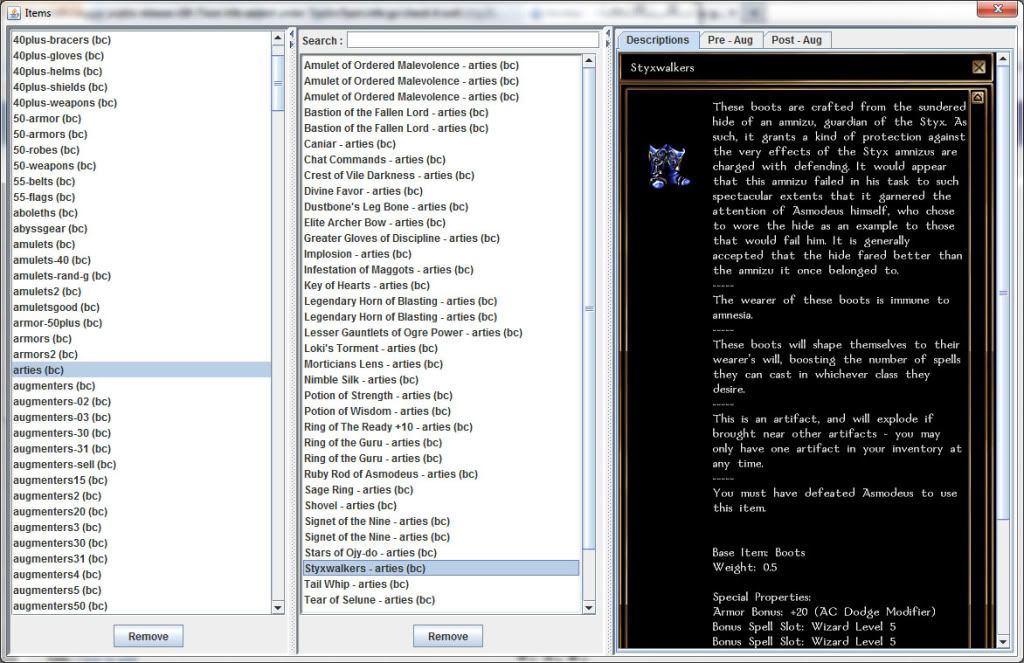
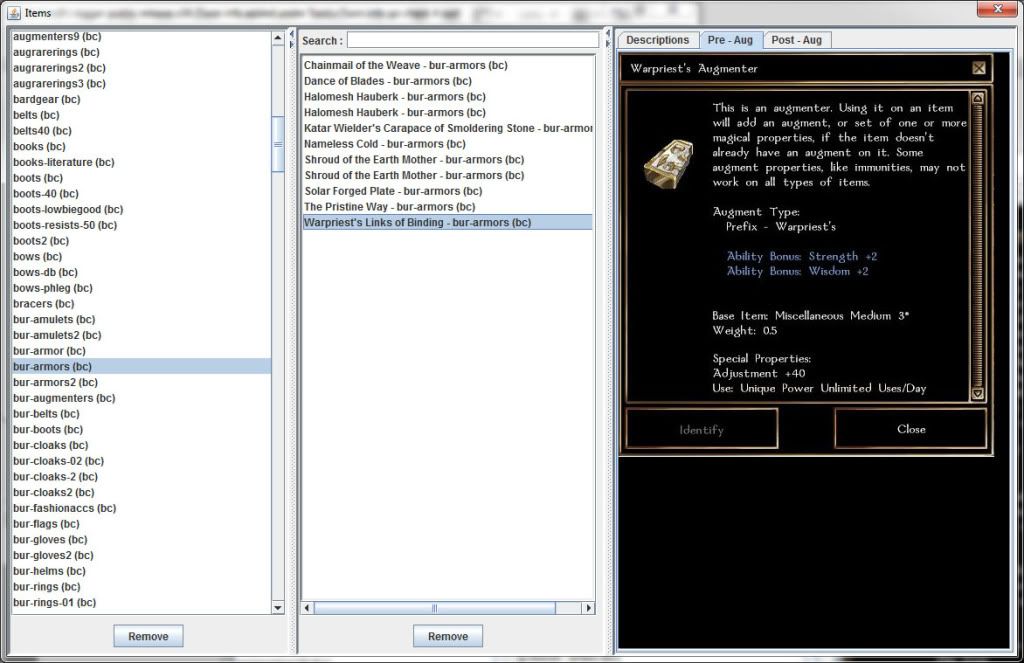
- All existing augmenters are in there and can be searched on (What aug has at leasts 5% imm to pos AND gives me at least 4 str?)
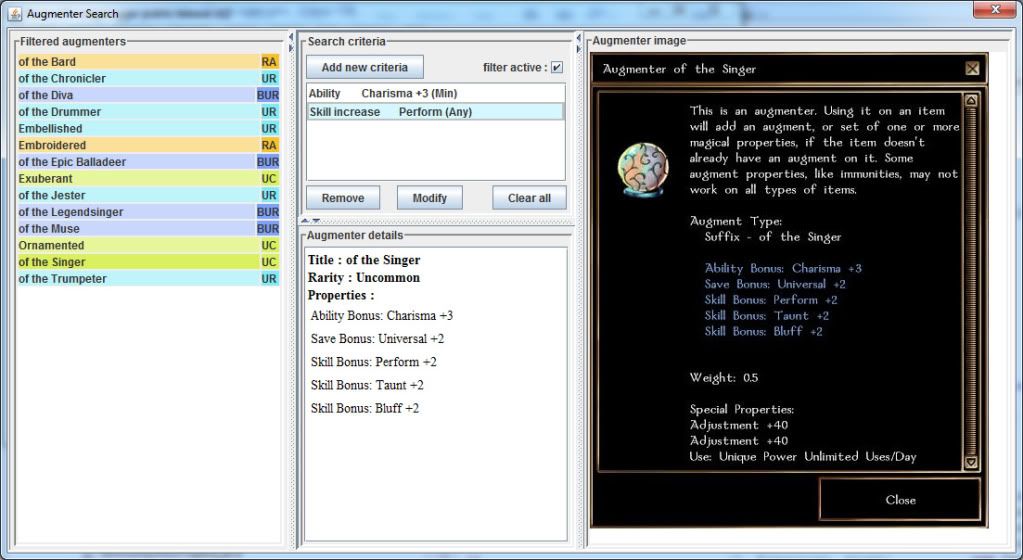
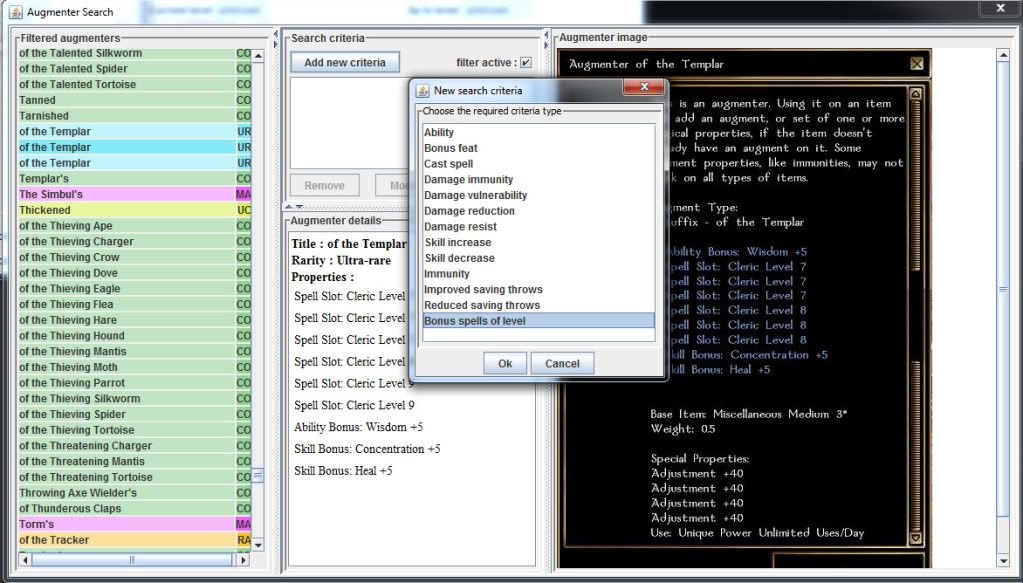
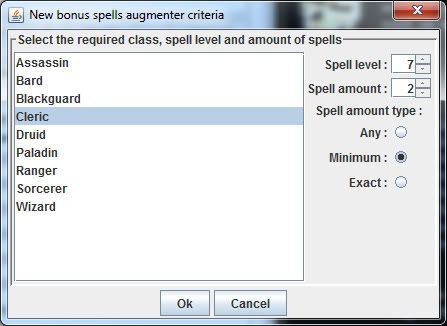
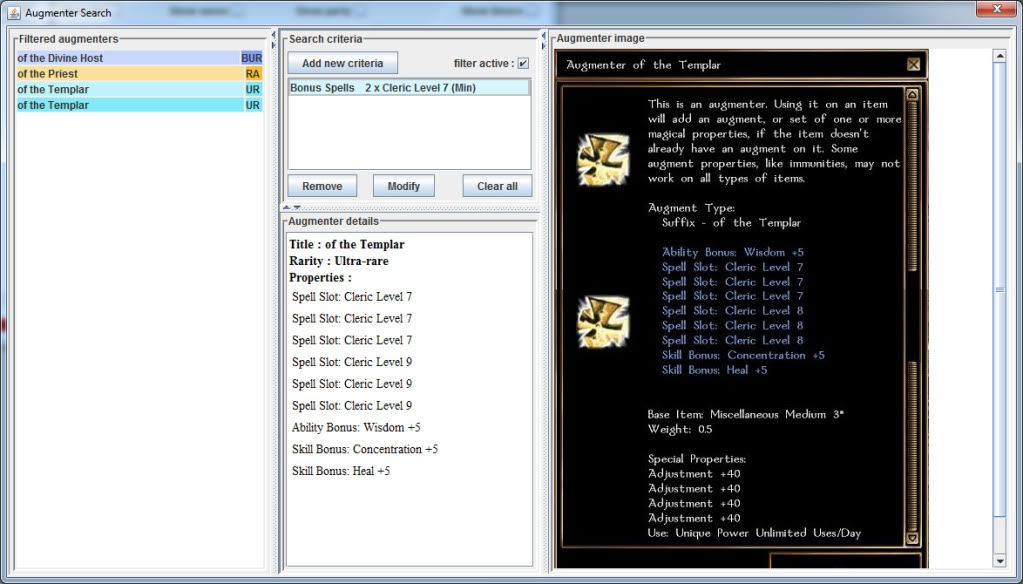
- Toonbuilds are saved and can be exported to html, xls and forum code
- Loads of ingame commands
For easy reference : A full list of all the commands
| Command | Description |
| ml timers | Gives you the fugue timers |
| ml reset timer | This resets the start time of the run to the current time |
| ml deathsperhour | This gives you the average party deaths per hour for your CURRENT party |
| ml killsperhour | This gives you the average party kills per hour for your CURRENT party |
| ml xpperhour | This gives you the average XP per hour |
| ml runtime | This gives you time the run has taken already. (time since you logged on OR since you last reset the timer) |
| ml temptimer start | This starts a temporary timer (good for timed maps) |
| ml temptimer stop | This stops the temporary timer |
| ml temptimer | This gives you the time on the temptimer |
| ml lock party | After you do a !who party use this to lock the party |
| ml unlock party | Unlock party |
| ml healers | Will give you a list of enemies that are on the screen that heal with a certain dmg type and how much |
| ml heal offenders | Will give you a list of peeps that are on the screen that are beating/healing an enemy with a certain dmg type |
| ml stat kill | Will show the kill count of party members ordered by amount |
| ml stat kill top | Will show the kill count of party members ordered by amount (top 4) |
| ml stat kill all | Will show the kill count of party members and enemies ordered by amount |
| ml stat damage | Will show the damage dealt of party members ordered by amount |
| ml stat damage top | Will show the damage dealt of party members ordered by amount (top 4) |
| ml stat damage all | Will show the damage dealt of party members and enemies ordered by amount |
| ml stat attacks hit | Will show the amount of attacks that *hit* of party members ordered by amount |
| ml stat attacks hit top | Will show the amount of attacks that *hit* of party members ordered by amount (top 4) |
| ml stat attacks hit all | Will show the amount of attacks that *hit* of party members and enemies ordered by amount |
| ml stat attacks miss | Will show the amount of attacks that *miss* of party members ordered by amount |
| ml stat attacks miss top | Will show the amount of attacks that *miss* of party members ordered by amount (top 4) |
| ml stat attacks miss all | Will show the amount of attacks that *miss* of party members and enemies ordered by amount |
| ml stat attacks crit | Will show the amount of crit attacks that *hit* of party members ordered by amount |
| ml stat attacks crit top | Will show the amount of crit attacks that *hit* of party members ordered by amount (top 4) |
| ml stat attacks crit all | Will show the amount of crit attacks that *hit* of party members and enemies ordered by amount |
| ml stat attacks dodge | Will show the amount of dodged attacks of party members ordered by amount |
| ml stat attacks dodge top | Will show the amount of dodged attacks of party members ordered by amount (top 4) |
| ml stat attacks dodge all | Will show the amount of dodged attacks of party members and enemies ordered by amount |
| ml stat attacks hit percentage | Will show the percentage of attacks that hit compared to the misses of party members ordered by highest percentage |
| ml stat attacks hit percentage top | Will show the percentage of attacks that hit compared to the misses of party members ordered by highest percentage (top 4) |
| ml stat attacks hit percentage all | Will show the percentage of attacks that hit compared to the misses of party members and enemies ordered by highest percentage |
| ml stat attacks hit percentage details | Will show the percentage of attacks that hit compared to the misses of party members ordered by highest percentage. Here the (hit#/miss#) is also shown |
| ml stat attacks hit percentage details top | Will show the percentage of attacks that hit compared to the misses of party members ordered by highest percentage. Here the (hit#/miss#) is also shown (top 4) |
| ml stat attacks hit percentage details all | Will show the percentage of attacks that hit compared to the misses of party members and enemies ordered by highest percentage. Here the (hit#/miss#) is also shown |
| ml stat | Combines the "ml stat kill" & "ml stat damage" & "ml stat attacks percentage details" commands |
| ml stat top | Combines the "ml stat kill top" & "ml stat damage top" & "ml stat attacks percentage details top" commands |
| ml stat all | Combines the "ml stat kill all" & "ml stat damage all" & "ml stat attacks percentage details all" commands |
| ml nextline | If at the end of a line "more..." appears, this means that there is more info. Typing this command will fetch the next part of the info and so on.... |
- Ingame audio cueues to certain events (healing mob being hit, by who, what it healed on, damages, ...)
- Ingame consultable timers and runtimes
- A saves screen that shows you all saves that have been made by you ,others and enemies (Good for new runs to find out what has made you confused!)
- And offcourse the magelogger main screen that contains all outgoing and incoming damages, spell immunity info , ...
Magelogger public release v16 beta!
22 April 2012
Magelogger public release v15
www.datafilehost.com/download-93651628.html
- Added new damage types
- Added delete functionality to the Inventory tracking (Now items can be deleted frim inventories/Bankchests or they can be removed alltogether)
Magelogger public release v14 (Small bugfix)
www.datafilehost.com/download-cc368a69.html
Bugfix for crashing and spells window not working.
Magelogger public release v14 (Timer expanded).
www.datafilehost.com/download-a0e6b30b.html
- Since the timer timeout came unexpected, I had to roll back a lot of the "tasty" updates.
Still Included in update :
- Reworked complete logwatching logic, which should make it more resistant to file-flips
- Hola's and healers now show up in the details tab
- Checkbox for automatic file detection (If disabled you can force the logger to ask you what file is the start of the run)
- Bugfix for the augmenter searcher
- Bugfix for the run export
- Renamed to Gollem9's Logger (Since the original name led peeps to believe it was for mages only
 )
)Magelogger public release v13 (Timer expanded).
www.datafilehost.com/download-85f85551.html
Sadly just a "timer" update (And some bugfixes).
Magelogger public release v13 (bugfix).
www.datafilehost.com/download-0c1c7829.html
Fixes : Problems with file swapping.
(NOTE : Please clear the log files after crashing or accidentally closing the game. This can be done manually, or by selecting it with nwnloader. I so hope ARF will do this like HGCrossroads did in future versions)
New functionalities :
- Touch attacks (Like monk's stun & ghould touch for mages now shows up in the spells info screen as well + makes a noise if it was successfull)
(Finally the promised BIG update is here!)
Magelogger public release v13(Uploaded 5 November 2010)
www.datafilehost.com/download-26b0cfa7.html
Ever wondered how to find an augmenter that has :
- Minimum +4 Dexterity, minimum +2 Charisma, Any boost to UMD and a boost to your will save and No vulnerability to sonic?
or
- Minimum + 4 Wisdom, minimum 3 lvl 6,5 & 4 spells and a boost to your heal skill?
MAGELOGGER TO THE RESCUE!!!
In the tools menu, you can now find the Augmenter searcher.
Compose your search criteria and voila, the augmenters that meet the criteria are listed out, including all their properties. If a wiki pic exists for it, it will be shown as well

btw : Big thanks to funky for helping me gather the source data.
magelogger public release v12 (uploaded on 8 october 2010)
www.datafilehost.com/download-b17eea88.html
- Contains a new option in the "options" menu te enable/disable always on top.
- Bugfix for the inventory/bankchest organizer/searcher
Public release v11 Bugfix(Uploaded 6 September 2010) password = "magelogger"
www.datafilehost.com/download-1a2f89f8.html
- Fixes the need for [Server] (Requested by TJ and Werehound)
- Fixes the accomplishments (now has 3 columns per toon in stead of two that were overwritten)
Public release v11 (Uploaded 2 September 2010) password = "magelogger"
www.datafilehost.com/download-b8b84d6a.html
- Urgent release (timer ran out

- Exporting run (statistics) to html is 95% complete (some more trophies to put in)
- KV showing when attacking an enemy should be ready soon
Public release v09 (Uploaded 15 Juli 2010) password = "magelogger"
www.datafilehost.com/download-f752d939.html
- Now shows spell pen rolls and chances in spells info window.
- The results are color coded for easy interpretation
www.datafilehost.com/download-b6669882.html
- Fixes MAJOR bug with bankchests (Was putting stuff you pick up in the last bankchest you opened)
www.datafilehost.com/download-da013429.html
- Item searcher now shows images of items with augmenters + images of the AUGMENTERS THAT ARE ON IT
(As long as they exist on the wiki
 (BIG Thx to Traz for this).
(BIG Thx to Traz for this).- Fixed a big that made the logger "blink" in the toolbar when it was minimized (Introduced in previous version, srry for that).
Public release v07 (Uploaded 28 May 2010) password = "magelogger"
www.datafilehost.com/download-1454a481.html
- ml commands moved to !echo
- kills commands now "ding" again
- Timers should update now even if screen is not showing
- Hola commands renamed to Holla
- Inventories are now fixed after saving them once
* Unlimited heals (only 1 shows)
* Player Hide
* Read Me
* Chat commands
* Command targeter
* PC Scrying device
(Others are removed)
- The Item Searcher now shows images of items that have
(x amount) , [x amount] or (amount charges)
- Transfering bags can not show items (limitation of the game unless Acaos can help here). Best thing to do is a !list inv on both toons after transfer.
Public release v06(Uploaded 11 May 2010) password = "magelogger"
www.datafilehost.com/download-0a4b5a4b.html
- !who party & !who party class fixed for [DM PC] and [Guide PC]
- Cornies now heal on Electric
- 0 damage given now does not play the sound anymore
- 0 damage received now does not play the sound anymore
- Hola sounds configuration is now saved correctly
- 3 Extra whisper commands:
--- ml stat deaths
--- ml stat deaths all
--- ml stat deaths top
Public release v05 (Uploaded 29 April 2010) password = 'magelogger'
www.datafilehost.com/download-f55fc94e.html
Gollem9's magelogger public release V04
- Has NEW search GUI for items on toons/Bankchests (Includes images for items!!!!!)
-> Can be found under File/Search items"
- In the search criteria, if you put '*' in front of criteria it finds items that "contain" the search criteria
Older versions :
Public release v04 Bugfix
www.datafilehost.com/download-a6e441fb.html
-> Do a !bc bankchestname before every transfer with bankchests
-> Do a !list inv after crafting gear on a toon
-> Do not start the logger on the same logfiles twice!!!
srry for the late detection
 (Thx Blass for pointing it out)
(Thx Blass for pointing it out)- MAJOR bugfix for linux & Mac (Thx to arek for pointing out that linebreak on Windows is an oddball with 2bytes!!
 )
)- Hola mobs recognition
--> 2 more commands : ml hola & ml hola offenders
--> 2 more sounds : Hola mob entering view & hola mob being beaten on.
(When you update an older version, plz copy over your old info files :
- latestbankchests.cre
- latestinventories.cre
- toonbuilds.cre
- accomplishments.cre
- approperties.properties
What started out as a "magelogger" (Since I primarely play sorcs), turned out to become somewhat totally different.
- Now has audio cue's (For peeps with 1 screen)
- Exports builds/bankchests/inventories/accomplishments to multiple formats, and saves them in the logger
- Consult old archived logs (Crossroads only) with a "visual" selection system
- And lots of INGAME feedback commands (for peeps with 1 screen)
- ...
First it was run by only me, then it was betatested for half a year by ahala, and a while back It was also distributed to Hellstorm, Guild D & Tymora's and some others who were willing to beta test

I think the time has come to give it to all of the HG community
What do you need for running it :
2) An update to the Java runtime environment (free) is highly recommended
3) Using the crossroads to log into the game makes some of it's functionalities run (Especially if you crash and come back in , it only continues running if you use crossroads)
How to install & get the latest version:
1) Download from the link above (I will always keep the link to the latest version in that spot)
2) Un-Zip it with password "magelogger" to any spot you want, as long as you leave the directory structure intact.
- Do not unzip the testnew.jar file -
3) Start the program by double clicking the magelogger.exe file
(If that does not work try the .bat file and as a last resort try the testnew.jar file)
1st time setup :
Once the logger has started you will see in the bottom left corner that the "path"
is red. Use the browse button to direct the logger to your NWN (<- Not logs!) directory. After that, the path should turn green.
That's it.
When you press the start button now the logger should start.
(Sometimes you might get a window that lets you select the start of a run, but it's color coded by probability of being a start and toonnames and areas visited are shown to make the choice easier)
Layout (Stuff that most other loggers have):
- All the divisions between the screens are moveable. You can collapse them by clicking the small blue triangles.
1) Filtered logs : Shows you all talk, party chat, shouts,.... which is handy to not miss party chat tellse and so on, especially when you have the game minimized.
2) Damages (Top part)
- Shows you the xp, kills, deaths, and total damage out/input for the whole time the logger has been running.
- Has 4 checkboxes to activate 4 more help screens. (The activation/desactivation of the checkboxes is stored, so the next time you start, they will be in the same state)
3) Damages (Middle part)
- Shows you all incoming & outgoing damages with the ability to turn on/off the auto scrolls
4) Spells info :
- Shows you when you are casting, an what the result is (success, disrupted by an enemy (and with what rolls you make the concentration checks)
- Shows you what enemies are immune to the spell you just cast. ( This also works for crits, sneak and other tank effects)
5) Hideable windows (Via checkboxes)
- KV window : For bards, instantly shows you the KV info after casting)
- Saves window : Shows every save you make, their type, rolls, DC,.....)
- Party window : Shows you your current party configuration)
- Timers window : Shows the timers for you and your party members
Ingame commands :
- There are currently a total of 39 ingame commands that can be executed, to get feedback ingame. (Will all be posted in the next post)
How to use them?
1) Type the command as a "echo" (!echo)
2) ALL commands start with "ml " and are case sensitive.
3) Type in the command you want : ex: "ml heal offenders" and press enter.
4) If the command was successfully recognised you should hear a "DING!!"
5) Depending on what command you executed, you expect a result. If you do, activate the chat again (type enter or click once in the text box so you SEE THE CURSOR) and press CTRL-V to paste the info.
6) Special command : "ml nextline"
- Due to limitations in the amount of characters you can put in a text ingame, the longer results are split up in parts. You recognise it by "more..." in the result.
When you execute this special command after you see this, you get the next portion and so on untill you see no more "more..." ;D
7) Some commands are linked to specific audio cue's :
Example 1 : You hear the sound for "Healer entered view" (At that time the logger automatically fills up the healers. At that time you execute the "ml healers" and you will see the healers names + additional info
Example 2 : You hear the "casting on an immune enemy" sound. This time you do not
have to execute any command, but just copy the result to the chat window

Audio feedback configuration screen: #-> Options -> audio#
- Here you can enable/disable specific (or all) audio cue's and save , so the next time you start the logger, the settings remain.
(Example : When you play a flurrying monk, AA,... you WILL disable the On damaging enemy sound)
There are about 12 audio cue's that can be heard and 10 are configurable here.
Inventories : #-> File -> inventories#
- When you do a "!list inv" on a toon or a "!list contents" on a bankchest, this gets stored to the logger. Here is the place where you can export these to a number of different formats.
Builds : #-> File -> builds#
- When you do a "!list levels" on a toon, this gets stored to the logger. Here is the place where you can export these to a number of different formats (Including forum code
 ).
).Accomplishments : #-> File -> accomplisments#
- When you do a "!list acc" or "!list acc prell"on a toon, this gets stored to the logger. Here is the place where you can export these to a number of different formats).
Concerns about system performance when running this : I run it on a P4 with 2 large screens, and takes about 1 - 3% of my processor time on long runs

Java has grown a lot since the early days and has come par to (even outpaces) C++ in a lot of areas
Under construction : Export run, making the "always on top" selectable, and many more.
Wanted : Ideas, constructive criticism, wishes













